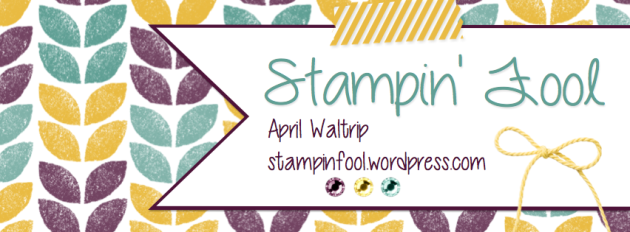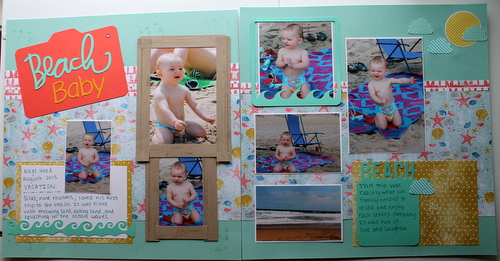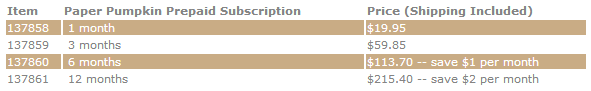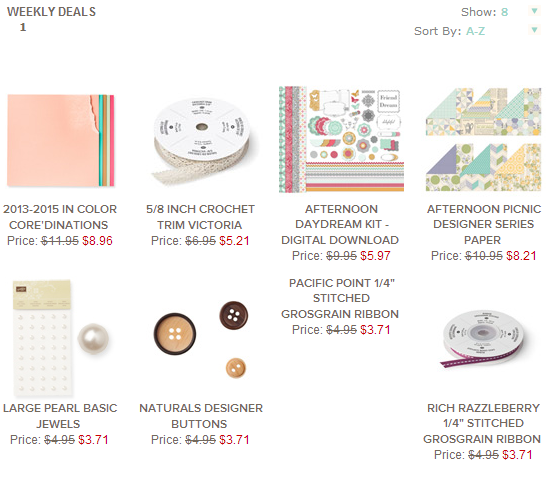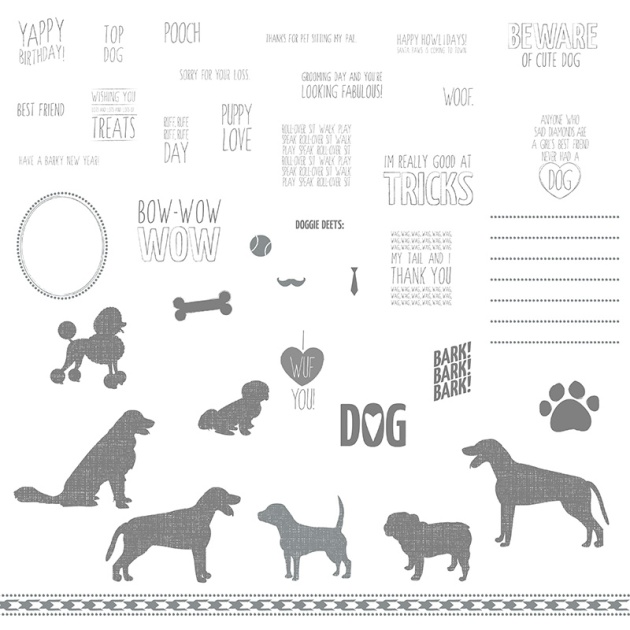You may have noticed the updated look to my blog. I have been using My Digital Studio from the start of my blog to create the header, my Facebook cover photo, twitter page, and Etsy storefront. I love that I can incorporate the elements from my cards into me social media places as well.
For a little over the past year, my blog has looked like this. And I love it, I really do. It is bright, cheery and in the clouds like my head. I get distracted easily daydreaming. 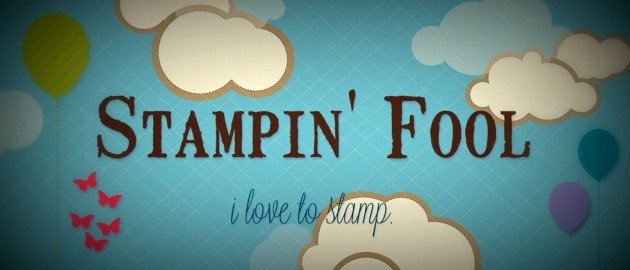
But, it was time for a change. I wanted to update Stampin’ Fool to reflect the new trends in card making, scrapbooking and DIY crafting. Pinterest has opened up the crafting world to show off everyone’s unique talents through DIY projects. I wanted this blog to show you the new colors, shapes, patterns, fonts and ways of crafting. So, I changed the header.
I opened up My Digital Studio, ran the update (make sure you run the FREE update, it includes the New In Colors) and downloaded brand new content, Project Life Digital cards.
Specifically, I downloaded the Project Life Happiness Is digital cards (138041 $19.95)
Download includes
* 54-piece SVG stamp brush set
* 200 embellishments:
-74 filler card embellishments (3″ x 4″)
-54 journaling card embellishments (3″ x 4″)
-12 filler card embellishments (4″ x 4″)
-12 journaling card
As you can see from the list, it includes a TON of content. I used the journaling cards as the background paper by lining up two of them side by side and grouping the objects. I used the washi tape at the top of the banner- *Tip: add a square, recolor it white, and resize it to fit behind the washi tape and send it behind the washi tape so that you can see the washi pattern on top of the other patterned paper. I recolored the rhinestones to coordinate with the new In Colors.
I really love the new bright patterned look of these journaling cards. I can’t wait to get my hands on the paper copies too!
You can download MDS here. Or try the Free trial.
Happy Crafting!